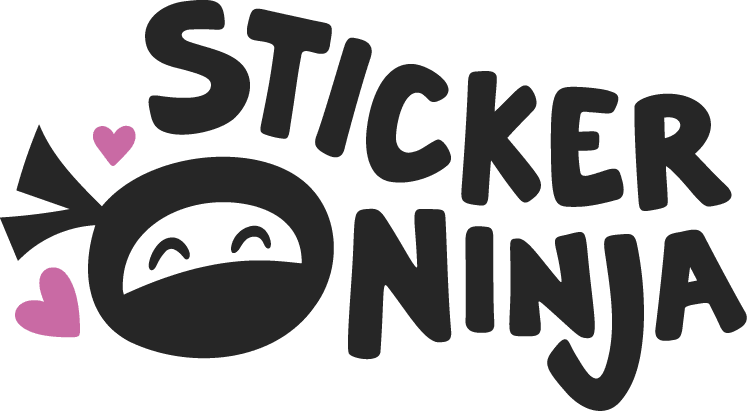Black is one of the most important colors in printing!
Many people print things in just black and white! Often times designers will go for an off-black color that is currently popular in the design world. However, many people want a dark, rich black. While we have techniques to create a darker and more rich black, using the correct ratios of CMYK will ensure you get the perfect black on your stickers every time.
Printing uses a mixture of C-cyan, M-magenta, Y-yellow, and K-black. These colors are combined as tiny dots to make all printable colors you see on your stickers. Many people assume using 100% black will create a rich black.
Alas, to provide a true rich black, the printer uses a combination of all four inks. We recommend doing 40, 40, 40, 100 for best results.
The difference is huge! You will see an extreme increase in darkness in the black parts of your print!
If you are using Illustrator there are some settings that really help to set you up for printing success. Here’s how to set it up:
First go to Edit> Preferences> Appearance of Black:
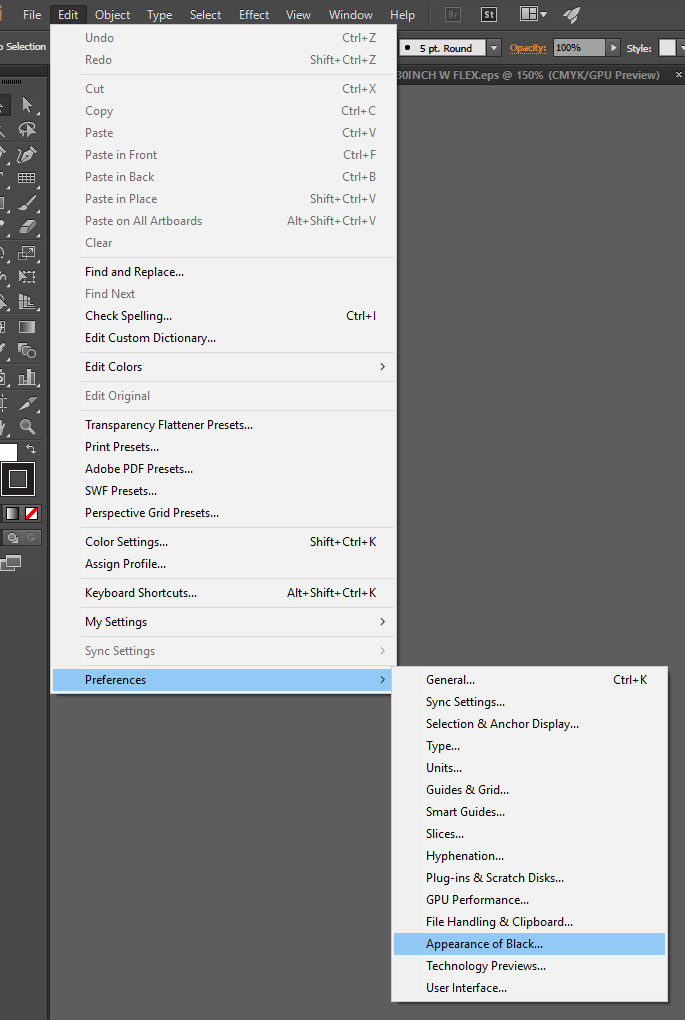
On Screen: “Display all Black Accurately” – This will show you a more realistic interpretation of what your print will actually look like.
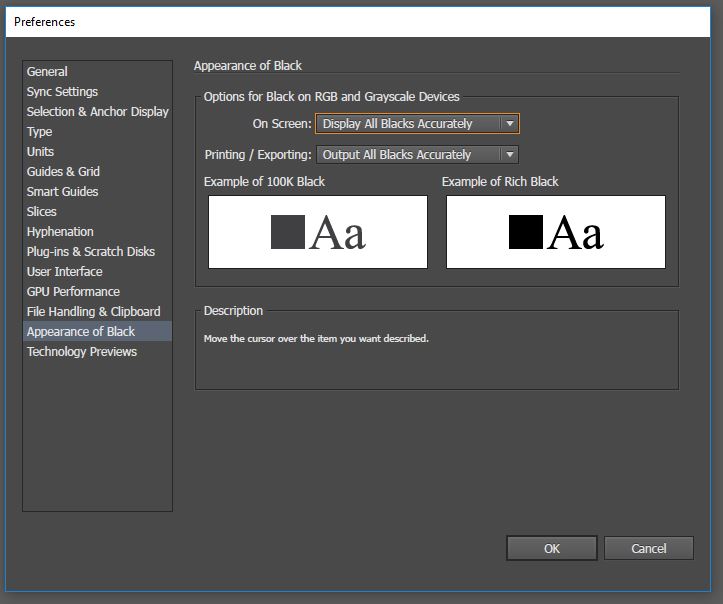
Printing / Exporting: “Output All Blacks Accurately” – While it seems like outputting all blacks as rich blacks might be a good way to go, we have found that it doesn’t always translate as expected from design to print. For best results make sure your blacks are always being shown and exported accurately.
So now you know how to properly create rich blacks and off blacks! Congratulations, knowing is half the battle! Good luck out there fellow sticker enthusiasts. For those looking to create a sticker using lots of blacks, we always like to recommend a matte laminate! Matte and black go beautifully together 🙂